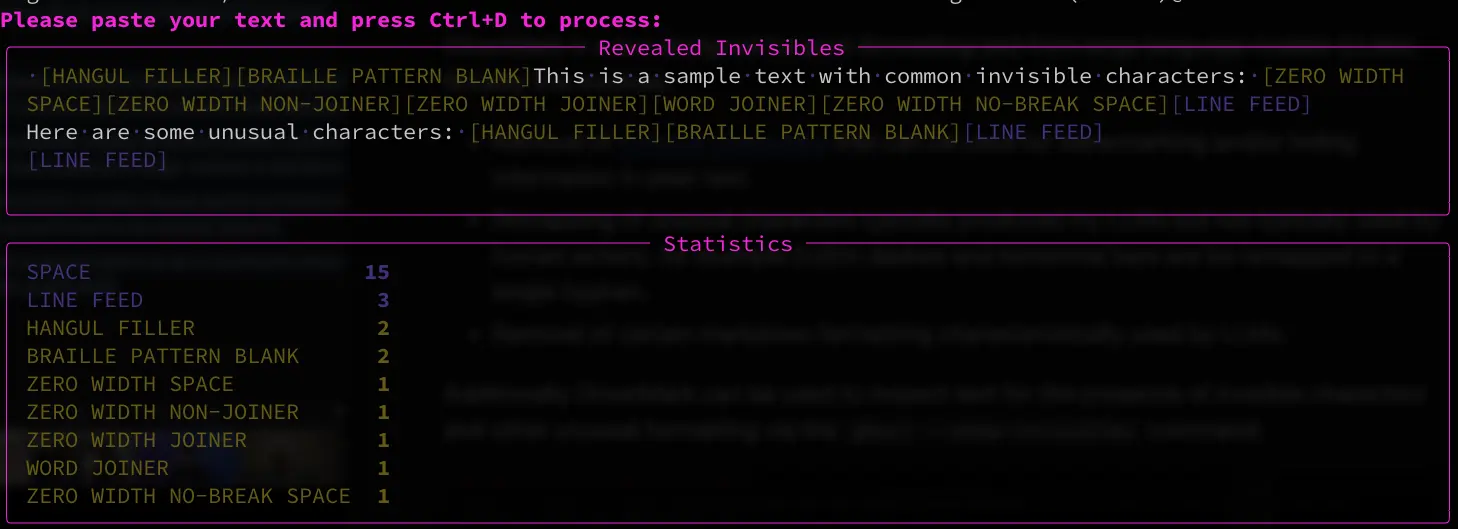SplatLLM makes text generated by large language models (LLMs) appear more authentically human via heuristic-based formatting. Broadly, this involves:
- Removal of invisible characters that can be used for watermarking and/or hiding information in plain text.
- Remapping of unusual characters typically produced my LLMs but not typically used by human writers. For example, the Unicode dash punctuations commonly generated by LLMs are remapped to standard ASCII hyphens.
- Removal of certain markdown formatting characteristically used by LLMs.
SplatLLM can also be used to reveal invisible characters and other unusual formatting via the splat --show-invisibles / splat -s command:
Coming soon will be an MCP version that will expose SplatLLM as a callable tool for agent-driven post-formatting.
Install/run via uvx:
uvx splatllmOr, install via pip:
pip install SplatLLMThen run:
splatllmFirst, clone this repository:
git clone https://github.com/theobjectivedad/splat-llm.gitChange directory to the cloned repository:
cd splat-llmNext, setup your local virtual environment. Note that uv will be installed if it isn't found in the environment:
make venv