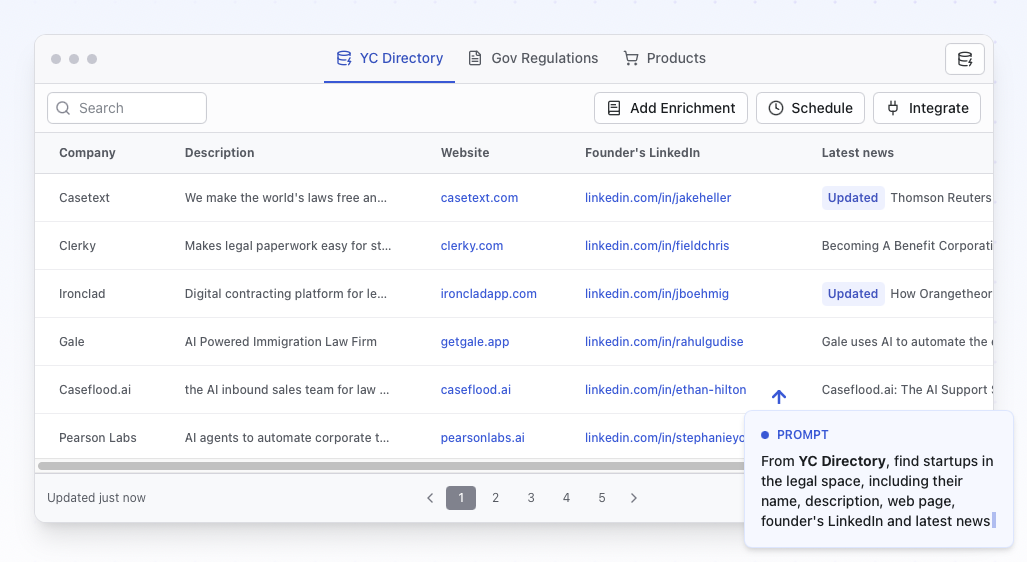Official Typescript/Python client library for interacting with the Lightfeed API. This SDK enables real-time search and filtering of your extracted web data.
- Simple and intuitive interface for accessing Lightfeed APIs
- Semantic search and advanced filtering capabilities
- Full TypeScript/Python type definitions for better developer experience
- Comprehensive error handling
- Support for pagination
npm install lightfeedpip install lightfeedimport { LightfeedClient } from 'lightfeed';
// Initialize client with your API key
const client = new LightfeedClient({
apiKey: 'YOUR_API_KEY'
});
// Retrieve records
async function getRecentRecords() {
try {
const response = await client.getRecords('your-database-id', {
start_time: '2024-01-01T00:00:00Z',
limit: 100
});
console.log(`Retrieved ${response.results.length} records`);
console.log(response.results);
} catch (error) {
console.error('Error retrieving records:', error);
}
}
// Search records
async function searchForCompanies() {
try {
const response = await client.searchRecords('your-database-id', {
search: {
text: 'innovative AI solutions',
threshold: 0.3
},
filter: {
condition: 'AND',
rules: [
{
column: 'industry',
operator: 'equals',
value: 'Technology'
}
]
}
});
console.log(`Found ${response.results.length} matching records`);
} catch (error) {
console.error('Error searching records:', error);
}
}from lightfeed import LightfeedClient, Condition, Operator
# Initialize client with your API key
client = LightfeedClient({
"apiKey": "YOUR_API_KEY"
})
# Retrieve records
def get_recent_records():
try:
response = client.get_records("your-database-id", {
"start_time": "2024-01-01T00:00:00Z",
"limit": 100
})
print(f"Retrieved {len(response['results'])} records")
print(response["results"])
except Exception as e:
print(f"Error retrieving records: {e}")
# Search records
def search_for_companies():
try:
response = client.search_records("your-database-id", {
"search": {
"text": "innovative AI solutions",
"threshold": 0.3
},
"filter": {
"condition": Condition.AND,
"rules": [
{
"column": "industry",
"operator": Operator.EQUALS,
"value": "Technology"
}
]
}
})
print(f"Found {len(response['results'])} matching records")
except Exception as e:
print(f"Error searching records: {e}")interface LightfeedConfig {
apiKey: string;
baseUrl?: string; // defaults to 'https://api.lightfeed.ai'
timeout?: number; // defaults to 30000 (30 seconds)
}{
"apiKey": str, # required
"baseUrl": str, # optional, defaults to 'https://api.lightfeed.ai'
"timeout": float # optional, defaults to 30.0 seconds
}Both TypeScript and Python clients provide the same core functionality through the following methods:
Retrieves records from a database with optional filtering by time range.
// TypeScript
client.getRecords(databaseId: string, params?: GetRecordsParams): Promise<RecordsResponse>
// Python
client.get_records(database_id: str, params: Optional[GetRecordsParams]) -> RecordsResponseParameters:
databaseId(string): The ID of your Lightfeed databaseparams(optional): Query parametersstart_time(string, optional): Start of time range (ISO 8601)end_time(string, optional): End of time range (ISO 8601)limit(number, optional): Maximum records to return (default: 100, max: 500)cursor(string, optional): Pagination cursor
Returns: Records response containing results and pagination information
For detailed specifications and examples, see Get Records API
Performs semantic search on your database records with optional filtering.
// TypeScript
client.searchRecords(databaseId: string, params: SearchRecordsParams): Promise<RecordsResponse>
// Python
client.search_records(database_id: str, params: SearchRecordsParams) -> RecordsResponseParameters:
databaseId(string): The ID of your Lightfeed databaseparams: Search parameterssearch.text(string): The text to search forsearch.threshold(number, optional): Minimum relevance score (0-1)filter(object, optional): Filtering conditionstime_range(object, optional): Time range constraintspagination(object, optional): Pagination options
Returns: Records response containing results with relevance scores
For detailed specifications and examples, see Search Records API
Applies complex filtering conditions to database records.
// TypeScript
client.filterRecords(databaseId: string, params: FilterRecordsParams): Promise<RecordsResponse>
// Python
client.filter_records(database_id: str, params: FilterRecordsParams) -> RecordsResponseParameters:
databaseId(string): The ID of your Lightfeed databaseparams: Filter parametersfilter(object): Filtering conditions using rules and operatorstime_range(object, optional): Time range constraintspagination(object, optional): Pagination options
Returns: Records response containing filtered results
For detailed specifications and examples, see Filter Records API
All API requests require authentication using your Lightfeed API key. You can generate an API key in the Lightfeed dashboard under "API Keys".
// TypeScript
const client = new LightfeedClient({
apiKey: 'YOUR_API_KEY'
});
// Python
client = LightfeedClient({
"apiKey": "YOUR_API_KEY"
})All methods that return multiple records support pagination. You can use the next_cursor from the response to fetch the next page of results.
// TypeScript example
async function getAllRecords(databaseId: string) {
let allRecords = [];
let cursor = null;
let hasMore = true;
while (hasMore) {
const response = await client.getRecords(databaseId, {
limit: 100,
cursor
});
allRecords = [...allRecords, ...response.results];
cursor = response.pagination.next_cursor;
hasMore = response.pagination.has_more;
}
return allRecords;
}# Python example
def get_all_records(database_id):
all_records = []
cursor = None
has_more = True
while has_more:
params = {
"limit": 100
}
if cursor:
params["cursor"] = cursor
response = client.get_records(database_id, params)
all_records.extend(response["results"])
cursor = response["pagination"]["next_cursor"]
has_more = response["pagination"]["has_more"]
return all_recordsThe client libraries automatically handle HTTP errors from the API and convert them into structured LightfeedError objects. This provides a consistent error handling experience regardless of the underlying error type.
Each error object contains:
status: The HTTP status code (matches standard HTTP status codes)message: A descriptive error message
The status codes follow standard HTTP conventions:
400: Invalid request parameters401: Invalid or missing API key403: Permission denied404: Resource not found429: Rate limit exceeded500: Internal server error
try {
const records = await client.getRecords('your-database-id');
} catch (error) {
// The client automatically converts API errors to LightfeedError objects
console.error(`Error ${error.status}: ${error.message}`);
// You can handle specific error types based on status code
switch (error.status) {
case 401:
console.log('Authentication failed. Please check your API key');
break;
case 404:
console.log('Database not found');
break;
case 429:
console.log('Rate limit exceeded. Please retry after a delay');
break;
default:
console.log('An unexpected error occurred');
}
}from lightfeed import LightfeedError
try:
records = client.get_records("your-database-id")
except LightfeedError as e:
# The client automatically converts API errors to LightfeedError objects
print(f"Error {e.status}: {e.message}")
# You can handle specific error types based on status code
if e.status == 401:
print("Authentication failed. Please check your API key")
elif e.status == 404:
print("Database not found")
elif e.status == 429:
print("Rate limit exceeded. Please retry after a delay")
else:
print("An unexpected error occurred")For comprehensive documentation and guides, visit the Lightfeed Documentation.
Join our Discord community to:
- Connect with other Lightfeed users
- Get help with implementation questions
- Share use cases and best practices
- Stay updated on new features and releases
If you need direct assistance with your implementation:
- Email us at [email protected]
- Open an issue in this repository
- Post your question in our Discord community